When we were told that we were going to be learning about digital citizenship within the classroom I was a little confused. Many questions became to flood my head: How can someone be a citizen digitally? If you are a citizen are you automatically a digital citizen? What is digital citizenship? Why is it important? However, after learning about digital citizenship I realized how important it is, especially when keeping people safe.
What Is Digital Citizenship?
Digital Citizenship is the responsible use of any type of technology when engaging with society.
There are many components to being a good Digital Citizen to ensure my student’s safety while they use technology. It is important for them to stay safe online to protect them from cyberbullying, predators, invasion of privacy, identity theft, and many more things.
Click here to see a post about Digital Citizenship in the classroomAs I mentioned, there are many parts to being a good digital citizen, however, I am going to focus on alertness and safety for now.

Alertness and safety
While learning about digital citizenship and the internet I learned how dangerous technology can be. That being said, educating my students to be alert is very important to me to keep them safe. An alert citizen is aware of their actions online and knows how to be in and maintain a safe environment online. Being alert while using the internet is very beneficial because it protects students from oversharing information. There are many ways for them to be an alert citizen including (but not limited to):
-Not sharing any personal information- like their address, phone number, social security number, etc
-Keeping privacy settings on- when their accounts aren't private it is easy for people to discover personal information allowing them to become a target to cyberbullying or be exposed to online predators
- Practicing safe browsing- distinguishing the difference between dangerous and safe websites is very important. Dangerous websites are an easy way for a virus to attack a computer and even have it hacked.
-Being careful when downloading things- there are apps that are programmed to steal information on the user so make sure not to download anything that looks suspicious
- Never meeting anyone from online- it is important not to trust everything they read online. People aren't always who they say they are and can have a personal agenda from talking to them like stealing information, or even predation. It is very important to stress to my future students the importance of not meeting up with anyone from online unless they have their parent's approval.

incorporating digital citizenship within the classroom
It is important to educate students at a young age on ways to be safe online, that way they are exposed to it from a young age. There are many ways to incorporate digital citizenship and online safety within the classroom. Teachers can show students posters to help them grasp the concept of digital citizenship, do interactive activities, show videos, read books, and even incorporate educational websites into their lessons.
This is a link to a great website that has many resources on digital citizenship.
There are many books out there that are geared towards a younger audience like Chicken Clicking by Jeanne Willis, and Tony Ross which warns children of the danger of meeting people from online and not to believe everything that you see online. Another great book by Jeanne Wills and Tony Ross is #Goldilocks which educates students on thinking before you post, and how everything you post always stays with you. I found online versions of these books which would be a great source to use in class. Click here for the audiobook of Chicken Clicking and click here for the audiobook of #Goldilocks
In addition, I found a few videos for different grades that you can show in the classroom! Click here for a Brain Pop video, Click here for a video about the basic safety measures online, and Click here for a more in-depth video on internet safety.
Also, here is a great article that I found for teachers with tips on incorporating digital citizenship within the classroom.
Lastly, here are some great images I found that can be used within the classroom!

THe laws
In addition to researching ways to incorporate digital citizenship in the classroom, it is also important to know the laws that are made to protect your students. There are numerous laws in place to protect students’ private information and keeping them safe. The most important laws to know are:
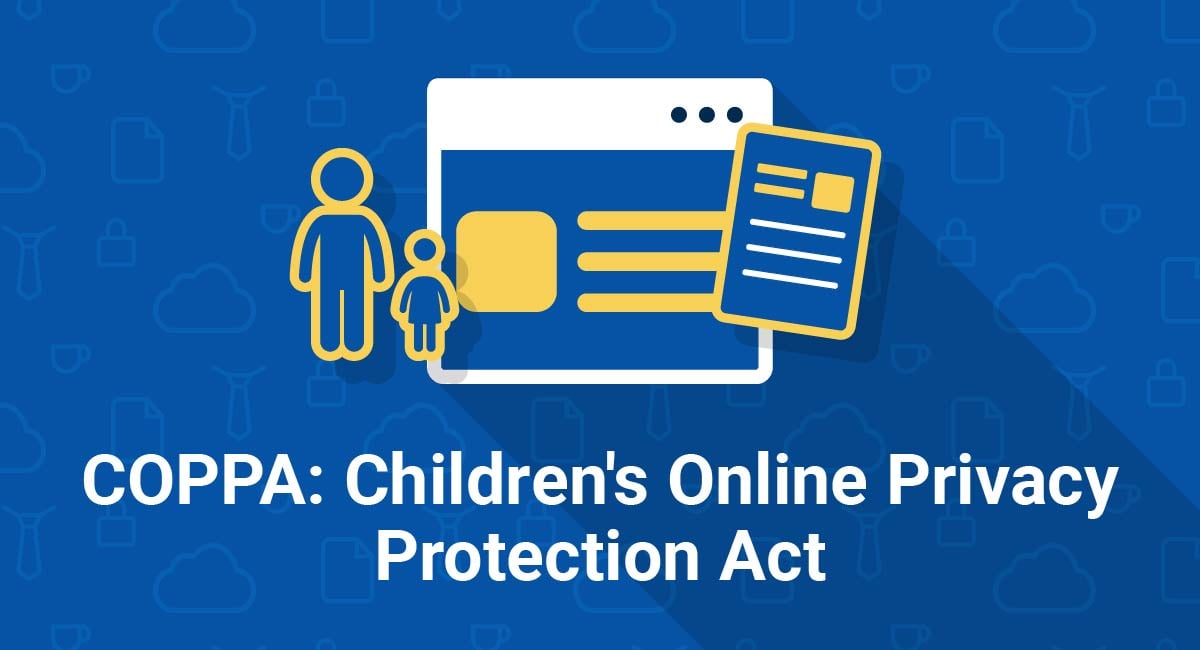 Children’s Online Privacy Protection Act (COPPA)– COPPA makes it mandatory to have a guardians consent on what their child can access online until the age of 13. This law makes it illegal for a website to collect personal information of someone under the age of 13, unless the website has guardian approval.
Children’s Online Privacy Protection Act (COPPA)– COPPA makes it mandatory to have a guardians consent on what their child can access online until the age of 13. This law makes it illegal for a website to collect personal information of someone under the age of 13, unless the website has guardian approval.
 Children’s Internet Protection Act (CIPA)– Schools that receive discounted internet access through CIPA are required to follow distinct rules. Some of those rules include but are not limited to: using an application that blocks students from using ad seeing obscene content, restrict students from using dangerous websites, ensuring the security of students when using the internet
Children’s Internet Protection Act (CIPA)– Schools that receive discounted internet access through CIPA are required to follow distinct rules. Some of those rules include but are not limited to: using an application that blocks students from using ad seeing obscene content, restrict students from using dangerous websites, ensuring the security of students when using the internet
 Family Educational Rights and Privacy Act (FERPA)– FERPA protects students’ academic records and protects personally identifiable information of students. It gives teachers the right to have access to their students’ educational records and data. It also enables parents to have the right to request access to their child’s educational records.
Family Educational Rights and Privacy Act (FERPA)– FERPA protects students’ academic records and protects personally identifiable information of students. It gives teachers the right to have access to their students’ educational records and data. It also enables parents to have the right to request access to their child’s educational records.
 Protection of Pupil Rights Amendment (PPRA)– PPRA is a federal law that allows parents to have rights over their child (that’s a minor) participation in federally funded surveys. Some topics that this law protects are religious beliefs, drug use sexual activity, etc. This act provides parents with the right to access the surveys and even deny their child participation in them.
Protection of Pupil Rights Amendment (PPRA)– PPRA is a federal law that allows parents to have rights over their child (that’s a minor) participation in federally funded surveys. Some topics that this law protects are religious beliefs, drug use sexual activity, etc. This act provides parents with the right to access the surveys and even deny their child participation in them.
Here is a great website and image that I found distinguishing and clarifying the differences between HIPPA and FERPA.
Overall, it is extremely important to know these laws while being a teacher. Knowing the laws and boundaries set by government officials will help us maintain the safest online environment for our students and ensuring their safety and privacy.
Digital Citizenship in my classroom
Throughout this unit in class, I was constantly thinking of ways I can incorporate digital citizenship within my classroom. Besides all the amazing resources I mentioned earlier, there is one highly interactive website that I plan on including in my future classroom.
 During class, we learned that Google came out with a website called Be Internet Awesome. This website is great because not only is it interactive, but also it has various ways of teaching digital citizenship. The website includes lesson plans for teachers, interactive games for students, and even a google classroom section to coincide with the website! According to the website, Be Internet Awesome “Teaches kids the fundamentals of digital citizenship and safety so they can explore the online world with confidence.”
During class, we learned that Google came out with a website called Be Internet Awesome. This website is great because not only is it interactive, but also it has various ways of teaching digital citizenship. The website includes lesson plans for teachers, interactive games for students, and even a google classroom section to coincide with the website! According to the website, Be Internet Awesome “Teaches kids the fundamentals of digital citizenship and safety so they can explore the online world with confidence.”
:max_bytes(5000000)/uploads/image/signed/133812/Tab/56889/NC0j72cO2-56889-Pershing%20Google%20School%20Posters.jpg)
As an educator, we have the absolute power to influence how kids see and use the internet in general. That being said, it is very important to emphasize all the aspects and reasons for being smart and safe online in a way to foster a great environment!
Overall, it is very important to keep children responsible, smart and safe while they use the internet, especially since the world is becoming so dependent on it now. I definitely will incorporate digital citizenship within my future elementary classroom with things like websites, posters, videos and even some games.