Many of us are familiar with Twitter and its socializing aspect of it, but did you know that it could be used for educational purposes? In ECI 201 we learned how to utilize Twitter within the classroom and how to create PLN’s.
What is a pln?
Now you may be wondering what a PLN is and how it is used within the classroom. PLN stands for a professional learning network and is using social media to help people utilize the four C’s. Using PLN helps teachers communicate with other teachers around the world and collaborate and network with them to help grow and improve their classrooms. Being able to share resources and ideas helps challenge teachers to improve in the classroom and be the best teacher that they can be. Check below to see a video explaining what a PLN is.
Website: How to get a PLNwhy do I need a PLn?
There are many benefits to using PLN’s like finding lesson plans, collaborating with other teachers, establishing a support system and many more. Below is a great image that I found that explains why every teacher needs a PLN.
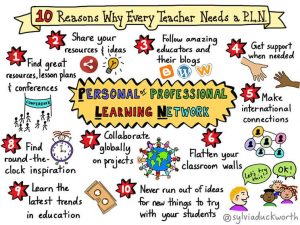
https://www.teachthought.com/the-future-of-learning/10-reasons-every-teacher-needs-professional-learning-network/
It is a great idea to create a professional Twitter account that way you can separate your teaching life from your personal life. Click here to take a look at my professional twitter!
starting and growing your pln
I know it can be overwhelming and difficult to start up a PLN because it can be confusing to know who to follow, that is why I found this great resource on some great teaching accounts to follow!
Click here to see some great accounts to followIn addition, here is a great graphic on ways to grow your PLN
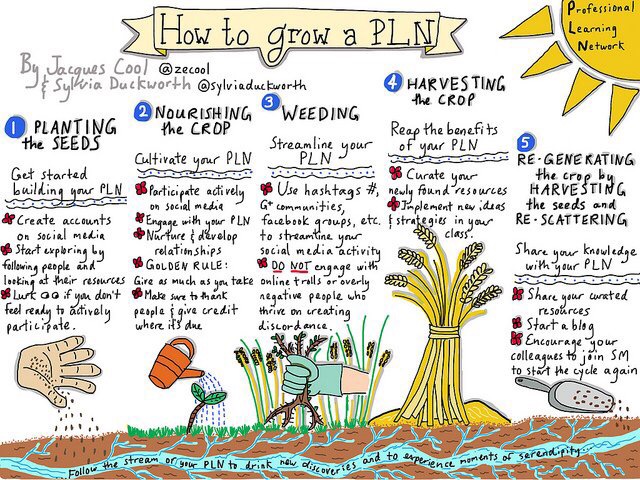
A great way to expand your PLN is to also follow some Twitter chats. A Twitter chat is a platform where people use a common hashtag to have a virtual conversation about a topic. A great way to start using Twitter chats is to research educational chats that happen. After you find your chat that you want to observe or participate in you log into your account through “Tweet Deck“. Once you are logged in you search the common hashtag of the chat, and begin tweeting!
Some great chats for beginners to check out are:
#educolor
#edtech
#TeachSDGs
#cleartheair
#edtechafterdark
#globaledchat
#hiphoped
#techtalk
#ELLchat
If you would like to learn more click the link here to read more about Twitter hashtags.
Another way to expand your PLN community is creating your own hashtag. During class, we had a guest lecture, Kyle Hamstra who explained how he began his own hashtag (#Hashtag180) to collect what he does in the classroom and share his experience learning. His whole reasoning behind having his own hashtag was to have something to represent and capture his curriculum. If you would like to read more about Kyle Hamstra and his hashtag you can go to his blog post which is linked here!
Twitter in the classroom
In addition to PLN many teachers can utilize Twitter within the classroom. Twitter helps teachers engage with their students, allow students to be interactive with classwork, and also have parents see an insight into what is going on during class. Making some parts of class public helps parents to connect with their children by seeing what is going on during class, and helping them with some materials. Also, it helps students go back and pull up resources that were used during class in case they need them. A great way to incorporate Twitter in the class is having a live thread during class for students to tweet and engage answers to the questions. Another pro of using Twitter within the classroom is that your class can interact with other classes and collaborate with materials and help each other with class materials.
In addition to this website, below I will link some videos my professor shared with us about Twitter within the classroom.
Twitter in an Elementary Classroom
Twitter in a High School Classroom
The Downside
Twitter within the classroom has many strengths associated with it. However, if it is not used and monitored correctly it can be a distraction and not beneficial. Some kids can use Twitter in other ways than educational purposes so it is important to set up boundaries for students so they understand what is appropriate to do during class time to benefit their learning. Also, when using Twitter in class you risk student’s safety because they can expose and release personal information which puts them at risk. If you plan on using Twitter in your classroom it is very important to get parents’ approval and it is also smart to give them access to their children’s account so they can monitor it.
Here is a Great Pro and Con List of Twitter in ClassWhat I learned
I learned a lot throughout this unit, I learned the importance of PLN’s and also how to incorporate Twitter in the classroom. I currently use my professional Twitter account to build and establish my networking and discover great lessons to use in the classroom. I plan to use Twitter in my future elementary classroom by making a class Twitter account and having my student’s group Tweet with me. In addition, I will have parents follow my class account that way they can see what is going on in my classroom and can even Tweet questions for students to respond. An example I plan to use is after reading a book have students group tweet with me the components of the story like the setting, characters, theme, and plot. Lastly, I plan to create my own class hashtag to use any time I tweet about my class on my professional Twitter to have a digital trail of what I do in class. Having a digital trail is important to have, so parents can see what is going on in class, other teachers can gather ideas, and even future employers can see what I have done in the past. Overall, technology is constantly expanding and growing so it is important for classrooms to adapt to the modern changes to maximize education.